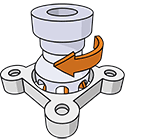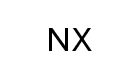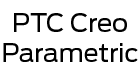Creating and integrating into existing CAM and simulation systems made easy
Create your tools with several technology data records. Tools are selected according to various criteria. With the interface to the various CAM and simulation systems, you load the tools' data records directly into the CAM environment. There, you can use the data to generate your NC programs with realistic, simulation-ready 3D tool graphics. Make it easier for yourself by using tool data in your planning processes.
Integrating TDM with various CAD/CAM interfaces
For example, TDM successfully supports users of the Edgecam, Mastercam, SolidCAM and Vericut interfaces. How? With the CAM and CAD interface modules for the online transfer of tool data and graphics.
The basis: CAM interface
The interfaces for TDM support your continuous CAM process with tool data from the TDM database. The software therefore provides company-specific tool expertise in the CAM and simulation process phases.
Examples of CAM interfaces with TDM
All interfaces offer the advantage of efficient data maintenance through the central database. And this even includes access to real tool data from the CAM environment. The user can work in their familiar software environment. Moreover, integration with TDM increases process reliability and productivity for all interfaces. Below are some successful examples:
Mastercam and SolidCAM
- The interface quickly searches for the required tools via the TDM Tool Manager plug-in
- The user can import tools directly from the TDM database into Mastercam or Solidcam
- The user can re-transfer the tools used for the NC program from Mastercam or Solidcam to TDM in the form of tool lists
Vericut
- The NC programmer is supported by direct access to the TDM database
- The interface simply transfers the selected tool list or individual tools from a TDM tool list from Vericut via the search panel
- The user has direct access to geometry data, and importing into the Vericut simulation environment is simple