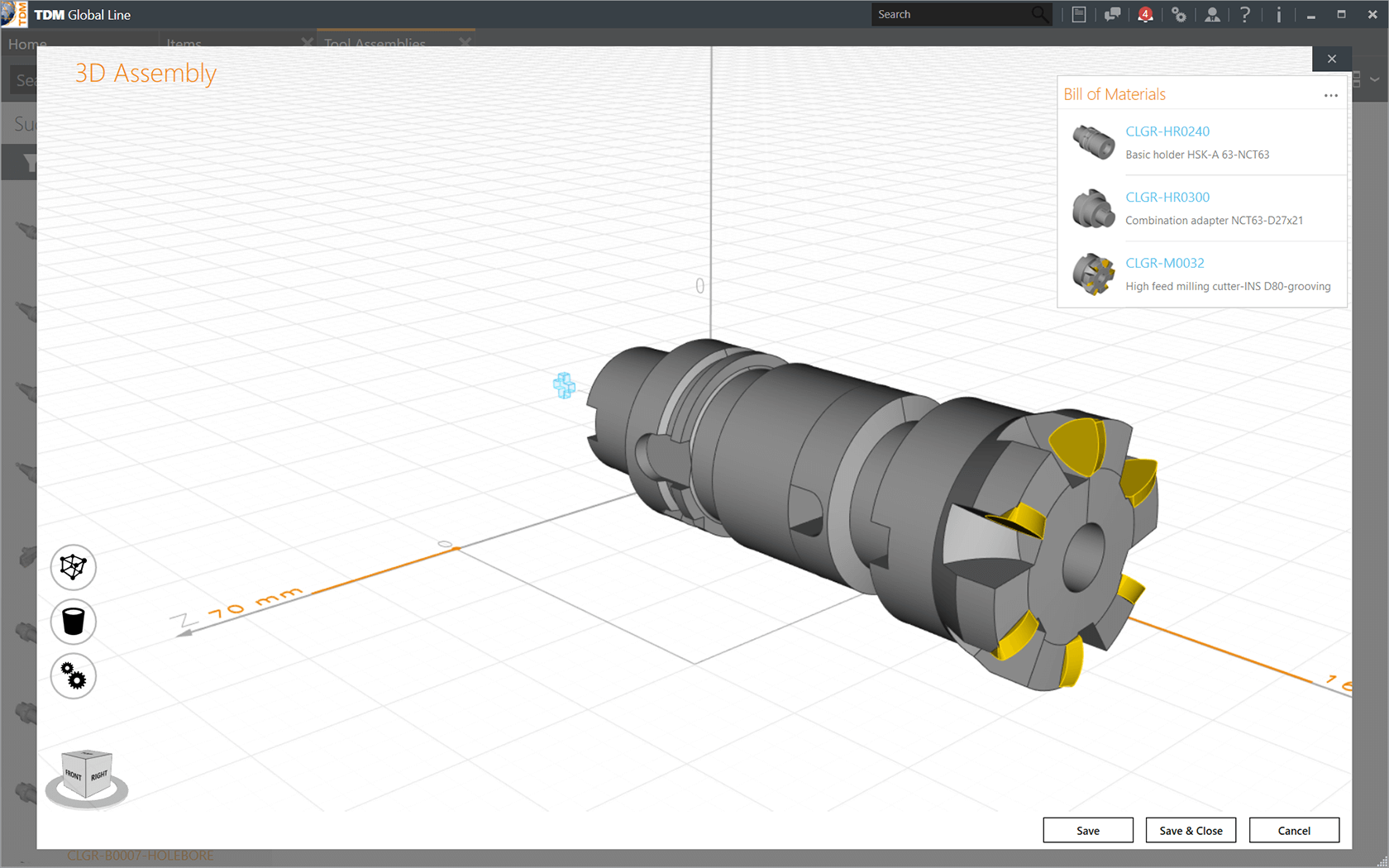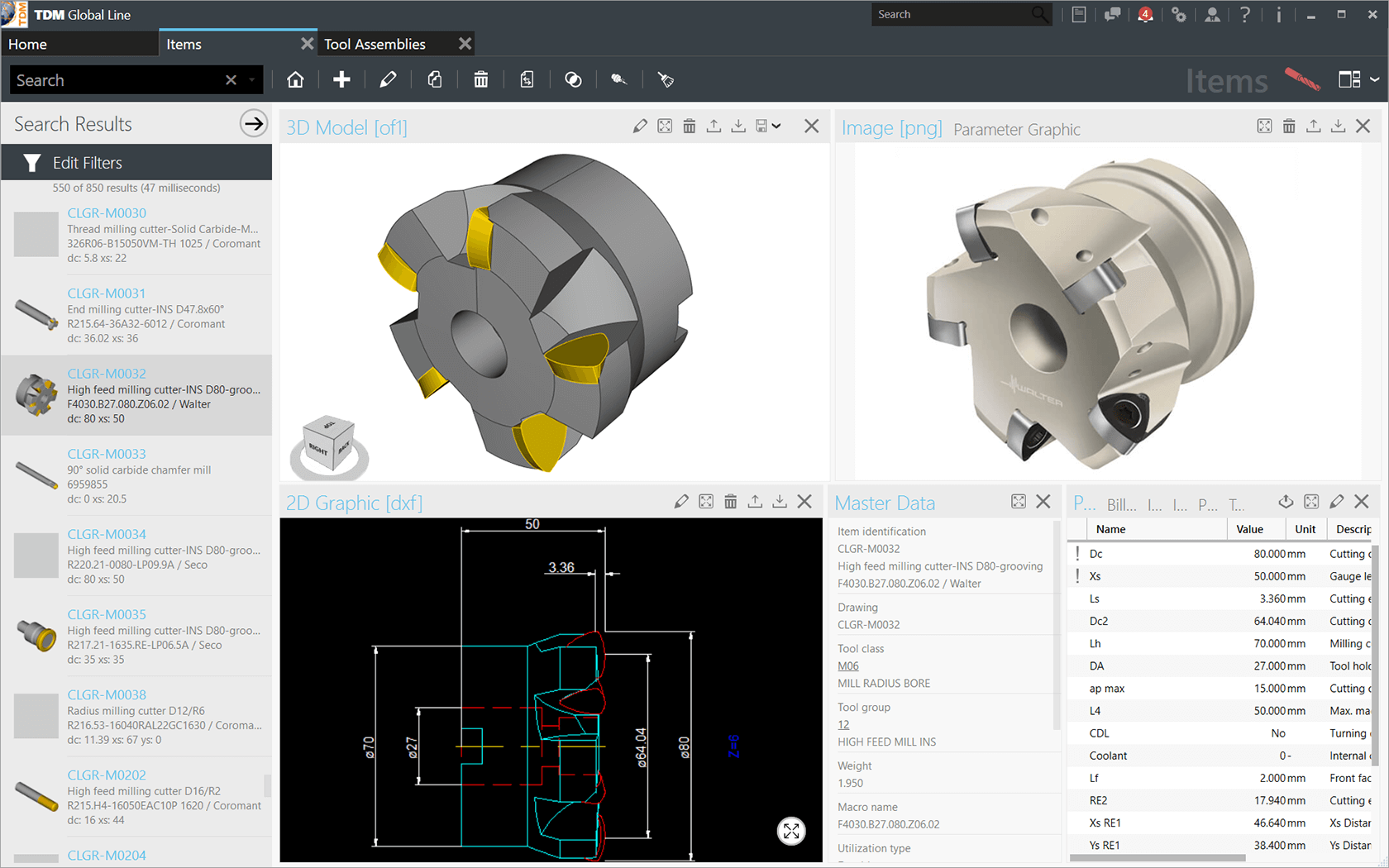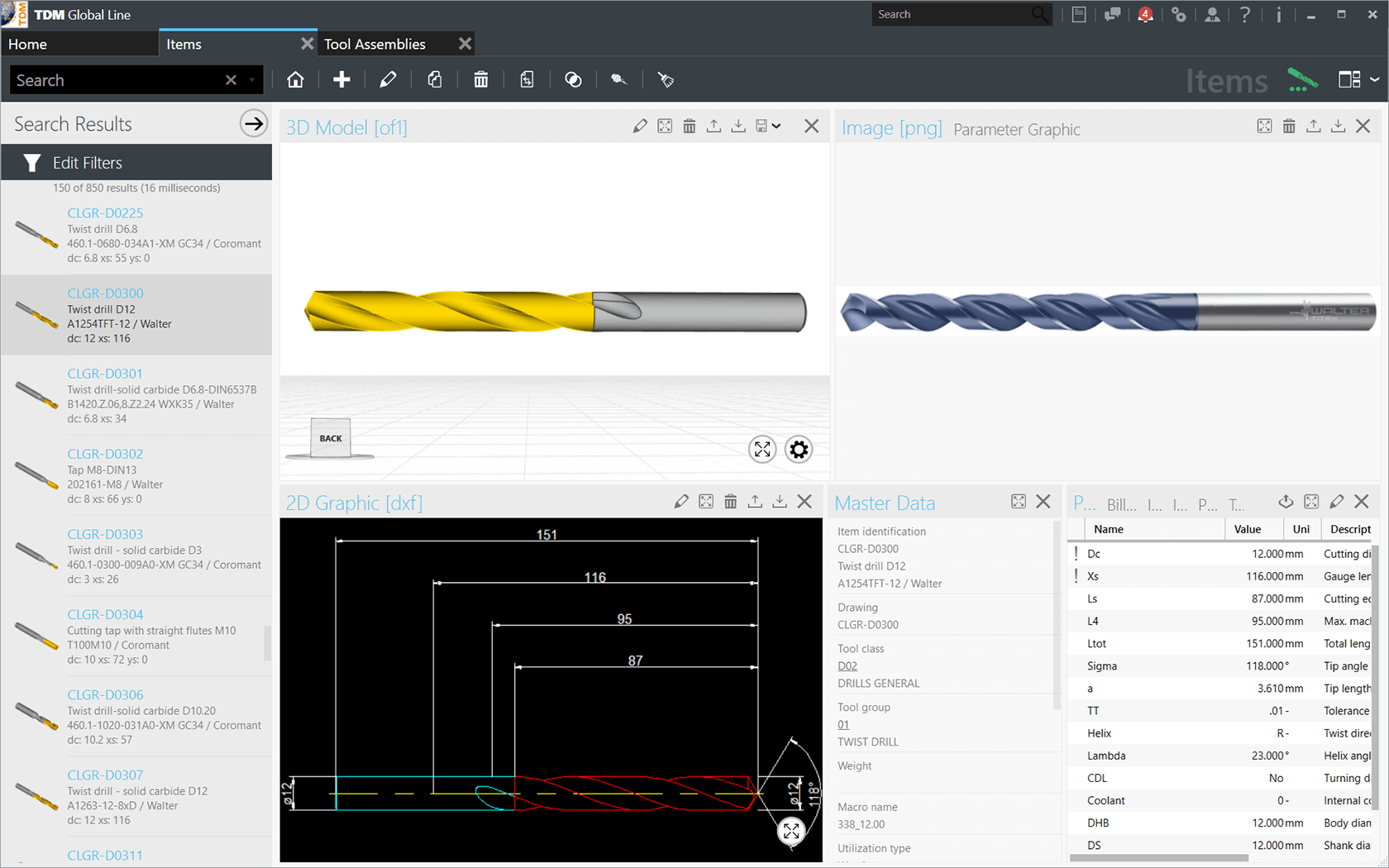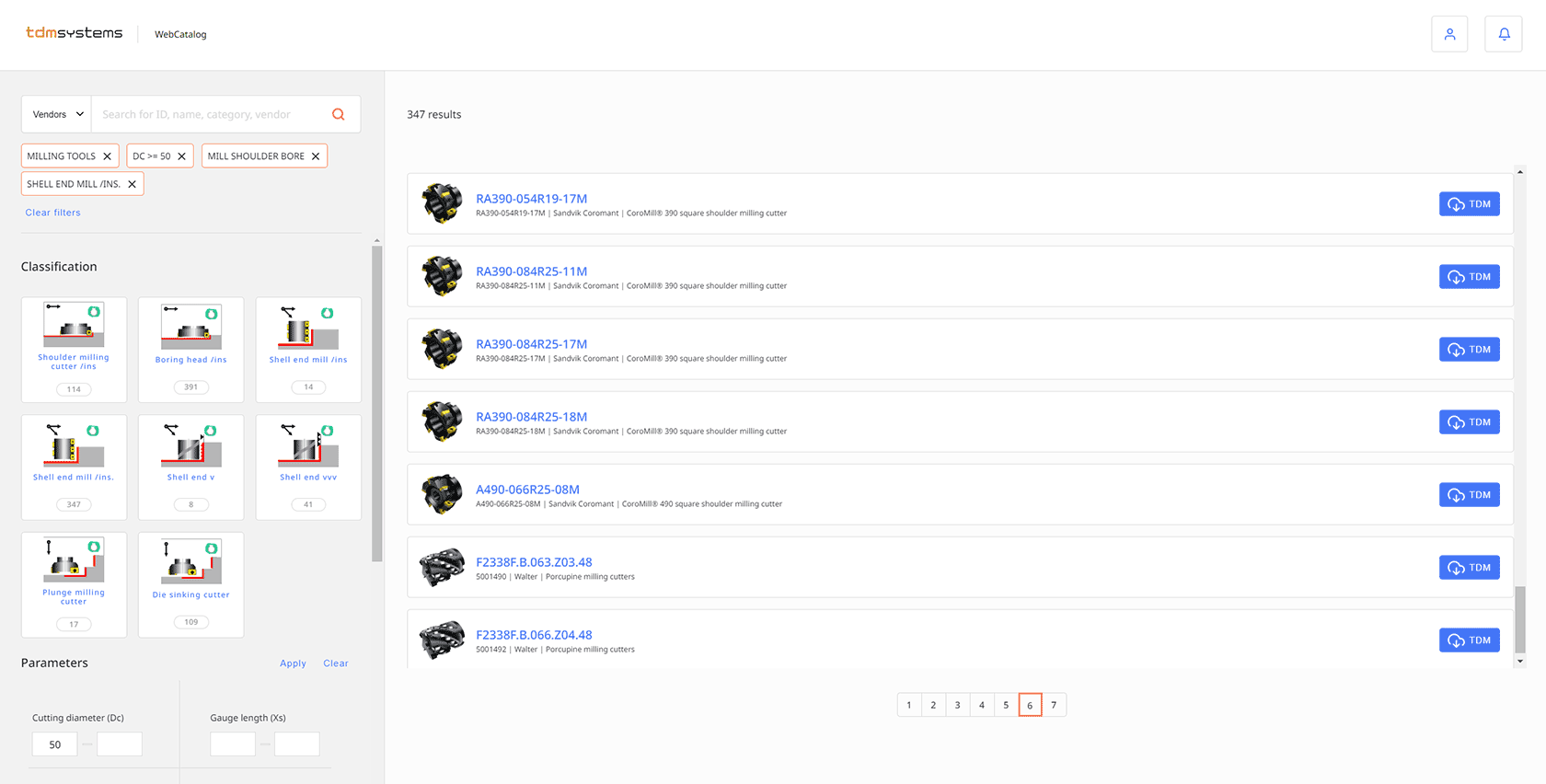The key new features in TDM Global Line 2019
- TDM Shopfloor Manager: Users have even greater flexibility when configuring workflows as it is now possible to create these for different production areas. Dedicated status management is another new feature. This allows users to define the tool status directly in the workflow.
- TDM Production Document Management: The new module makes it possible for users to assign as many documents as they wish to the production resources via a drag-and-drop function – either in the form of a link to the actual saved location or as a copy on the Global Line server.
- Graphic functions: The TDM Tool Contour Generator can generate rotatable contours from 2D graphics in just a few clicks. In combination with the 3D Rotation Generator, simulation-ready 3D models for realistic collision checking in CAM systems can be generated within a few seconds.
- WebCatalog: The tool catalog from the cloud provides data from leading tool manufacturers that is updated on
basis for seamless further processing in TDM Global Line. Creating a database has never been so simple.
Users of the TDM core solution also benefit from updating to the 2019 release, especially when it comes to the new hybrid mode: This makes it possible for Global Line modules, such as the Shopfloor Manager, to be used with TDM, too. It is also possible to access the new TDM WebCatalog.
Key new features in TDM 2019
- Increased ease of use of Multiple Plant Management: The workflows have been optimized for customers who are setting up a new branch and would like to grant this branch access to existing data from the central database. To check the client configuration, the administrator is now able to temporarily switch to client view.
- Detailed where-used list in the tool list area: This new evaluation displays all items that are used in a tool list – regardless of how they are used.
- Increased ease of use of the Data and Graphic Generator: When creating indexable insert tools with user-defined indexable inserts, you are now able to define the indexable insert and replace the indexable insert in the carrier tool in one single step.